Remote Form
How do I....
What is Remote Form?
Remote Form is is a layout builder block that allows Cross-Platform components to be added to the Page content type.
How do I add a Remote Form?
- In Layout Builder, add a block.
A tray slides in from the right displaying options, under SSU Cross-Platform Components, select Remote Form

- Add title for Remote Form (Display title optional, uncheck to hide title)
- Select Form Vendor, currently there are two options available:
EmailMeForm
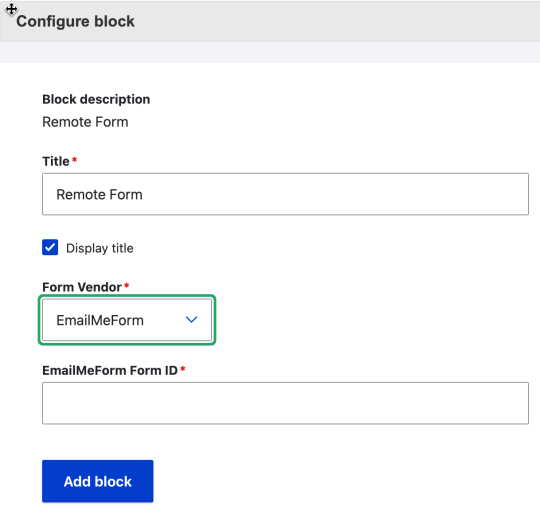
JotForm
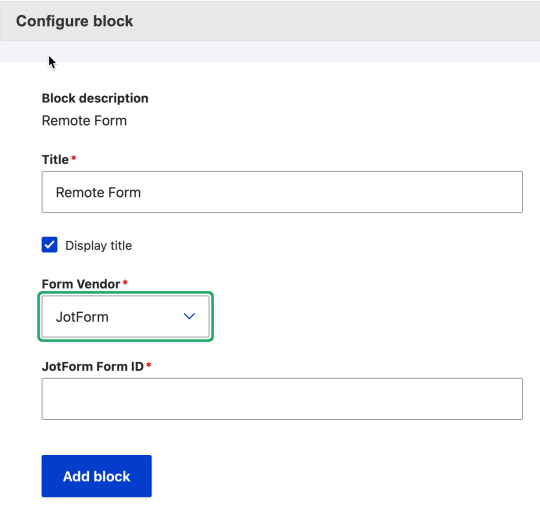
- Add the Form ID
- Select Add block

