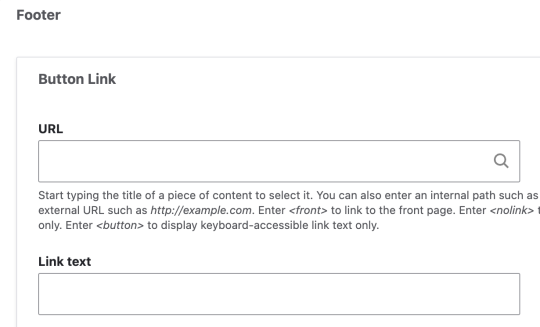Image Grid
6 Images
3 images
How do I...
What is an Image Grid?
Image Grid is a layout builder block that will places images in a grid with option of two, three or 4 images per row.
How do I create an Image Grid?
- In Layout Builder, add a block.
- A tray slides in from the right displaying options, select Image Grid
- Add title for the Image Grid (Display title optional, uncheck to hide title)
- Under Image Grid Layout select how many images per row
-
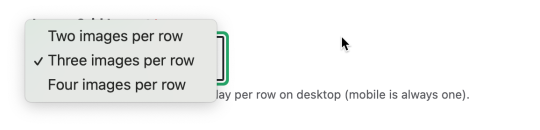
- Under Images
- Add Media
-
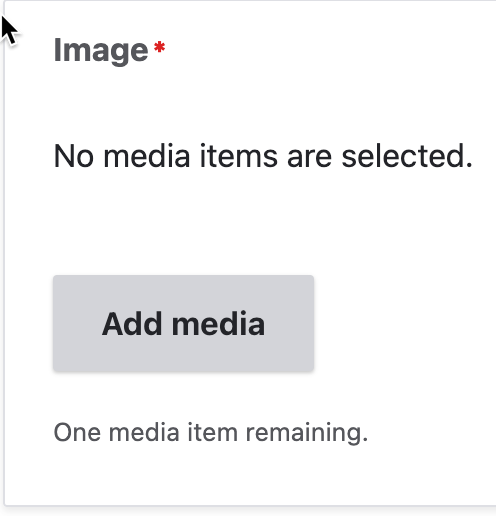
- Add Link
- Add Url
- Add Link Text
- Select Add Image Grid Item to add another image
- Optional button link below the image grid
- Button Link
- Add Url
- Link text
-