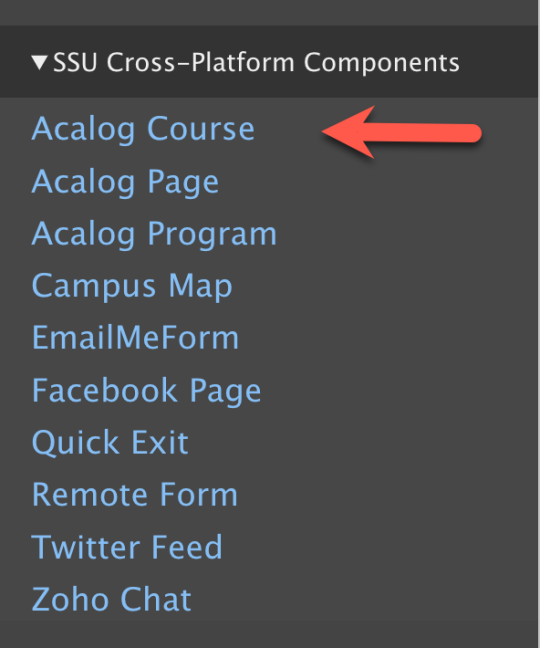Acalog Course
- Loading...
How do I...
What is the Acalog Course?
The Acalog Courses block dynamically pulls the list of courses from the SSU Catalog's Courses page. When the content is updated in the SSU Catalog, it is updated in this block.
How do I create a Acalog Course?
- In Layout Builder, add a block.
- A tray slides in from the right displaying options, select Acalog Course
- Add Title for Acalog Course (Display title optional, uncheck to hide title)
- Add Course Prefix
- Select Add Block