Google Calendar
How Do I...

What is Google Calendar?
Google Calendar is a builder block that will display a responsive Google calendar.
How do I create a Google Calendar?
- In Layout Builder, add a block.
- A tray slides in from the right displaying options. Select Google Calendar
- Add Title for Google Calendar (Display title optional, uncheck to hide title)
- Paste the Google Calendar Public URL
- How to Find the Public URL
- Log into your SSU Google account
- Select the Gear
- Select Settings
- Scroll down to Settings for my Calendar(s) and select the calendar
- Select Integrate calendar
- Under Public URL to this calendar, copy the url
- Paste url
-
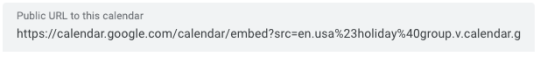
- Select Add Block

